Property - Pricing - Additional Costs
This article describes the sub-tab 'additional costs' located on the property page under pricing.
Under additional costs (Properties - Select a Property - Pricing - Additional Cost) an overview is presented on all imported and/or manually added additional costs that are applied on top of the normal price by a specific accommodation partner.

On top you'll find a module to add additional costs to the property. These will be indicated as manually added additional costs. Below the user finds all active additional costs for an accommodation. Adding/Editing/Deleting is only possible for those additional costs that have been added manually in our system, this is not possible for the imported additional fees - then the changes should be made in the respective PMS. Supply API and Nxtbeds users should always update their fees in these systems instead.
Adding/Managing a Additional Cost in NextPax Core
Not for users of the NextPax Supply API, Nxtbeds - they add additional costs in the API or in Nxtbeds. Also, before adding an additional cost in NextPax Core, for other users, consider whether this can also be done in your own PMS/System, to sync via API in our system. This is the preferred solution.
If then still, an user would like to manually add a additional cost in Core they can use this module. First they need to select whether they would like to feed this additional cost to all channels or to only a sub-set of channels, once 'selected channels' is selected, the user will need to specify these channels. Now let's go over the fields of this box:

PM Fee Name: This the name the accommodation partner can use to identify the additional cost.
NextPax Cost Code: This is the NextPax Additional Cost Code associated to the additional cost. For a full overview of the available additional cost codes, kindly check the drop-down menu in Core.

Cost Type: This refers to the type of additional cost, whether this is a mandatory one, or whether this is an optional one, or included in the rent vs. pay at location. For a full list of options kindly revisit the cost type drop-down in NextPax Core.

Amount Type: This refers to how the additional cost is being charged, whether this is per day, or per person per day or in case of utility costs 'per liter' or 'per KwH'. For a full list of options kindly revisit the price type drop-down in NextPax Core.

Price Type: Then there are two ways to define the price of an additional fee. It's either a fixed amount or a percentage. This can be selected in the Price Type drop-down box, which then also subsequently activates the fields required for each type.


In case of selecting a percentage, the accommodation partner adding the specified % for this fee on top of the final rate applicable.
Period: Then per additional cost the fee can also be specified. This comes in especially handy if you want over a multi-year to define two fees for example for Cleaning Fee eg. (because the cleaning supplier is increasing their rates).

At the end the accommodation partner can then specify if there is any tax to be charged over the additional cost. This is especially happening in North America. When selecting Yes, the user is asked to define the tax % which is to be calculated over the fee.


After that the user can reset the fields or SAVE the additional fee.
Viewing whether additional fees are sent to channel:
Now, when a property manager has additional costs or taxes added in our system, you can click on “View codes“ to see which code is used for the export to the channel.
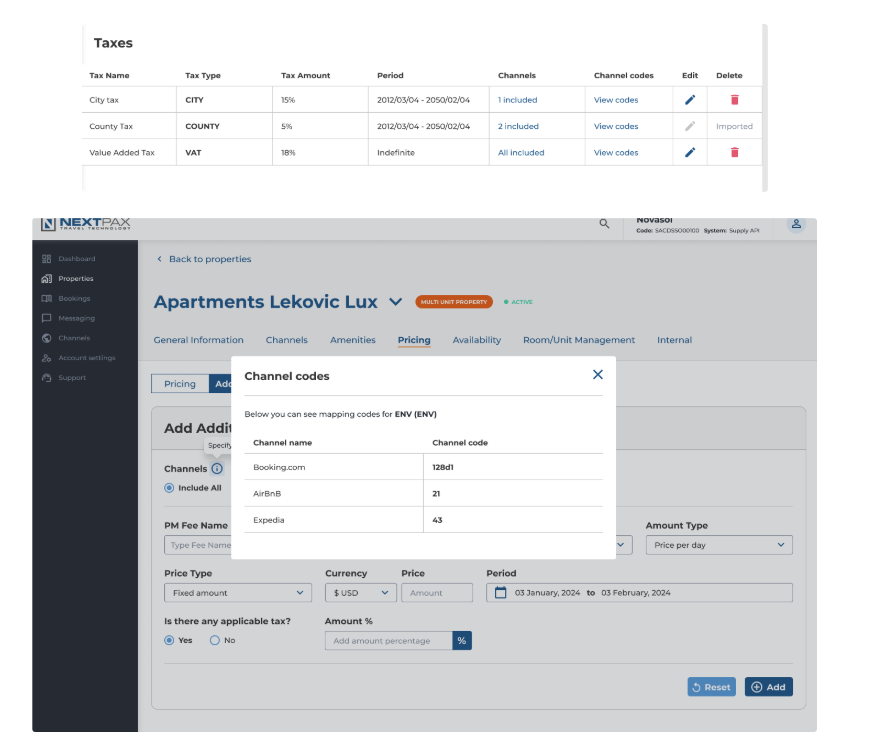
In case fee or charge type is not supported by a channel, you will see a warning sign.
.jpg?width=100&height=75&name=NextPax%20logo%20(3).jpg)