If you don't have an account with Expedia start here.
Getting started:
Please be informed that for auto build and connecting to Expedia, a minimum of 20 units is required. Managing 6 - 19 units means you will need to manually built on Expedia, but we can connect rates, calendar and bring back bookings automatically. 1 - 5 units means you will need to list on HomeAway.
1. First step is to create an Expedia account. Go to https://join.expediapartnercentral.com/ and select the language in the top right corner where the property is located. When you leave your contact details, the Expedia Market Manager of that region will contact you on the commercial agreements.
2. Complete this online form with the information needed for NextPax to establish the connection to Expedia, Expedia Form.
3. Obtain Expedia Connection ID
NextPax needs to establish a connection between the PMS and Expedia, so please provide
NextPax as soon as possible with the content API connection ID (usually your company name).
This will be provided by Expedia.
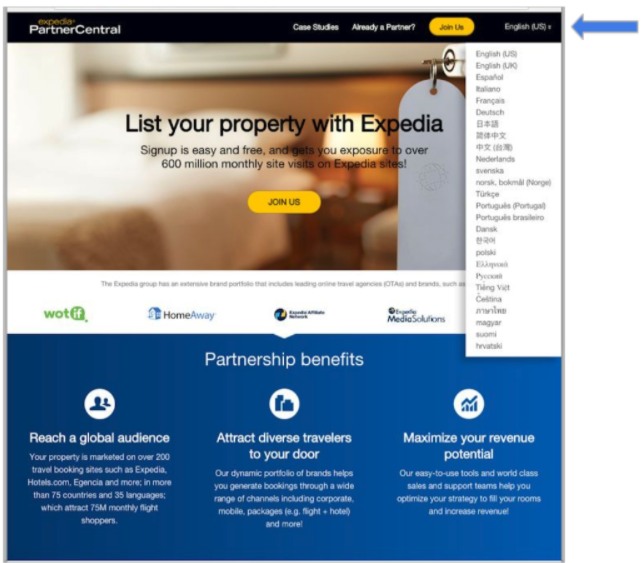
.jpg?height=120&name=NextPax%20logo%20(3).jpg)