Booking.com - Signing a Booking.com Contract
For accommodation partners that don’t have a contract signed with Booking.com yet, they can now initiate that process from our application. Fill out the details, get the agreement and sign.
For accommodation partners that don’t have a contract signed with Booking.com yet, they can now initiate that process from our system. All we need to do is to complete the fields that need to be on the agreement and then update it towards Booking.com. Booking.com will then send out the agreement to the partner, and once they signed, we will receive the legal entity status.
A prerequisite for this process is that the accommodation partners account settings are completed, especially the fields for Website, Total Number of Properties, Preferred Language, City, Street, Zipcode and Country and that there is at least one contact provided.
How to initiate Booking.com contracting?
-
Go to ‘Channels’ in NextPax Core
-
Enable the Booking.com channel under manage channels.
-
Go to ‘Channel Settings’ select Booking.com.
-
Select that you are a new partner of Booking.com

5. Then verify and fill out all fields.
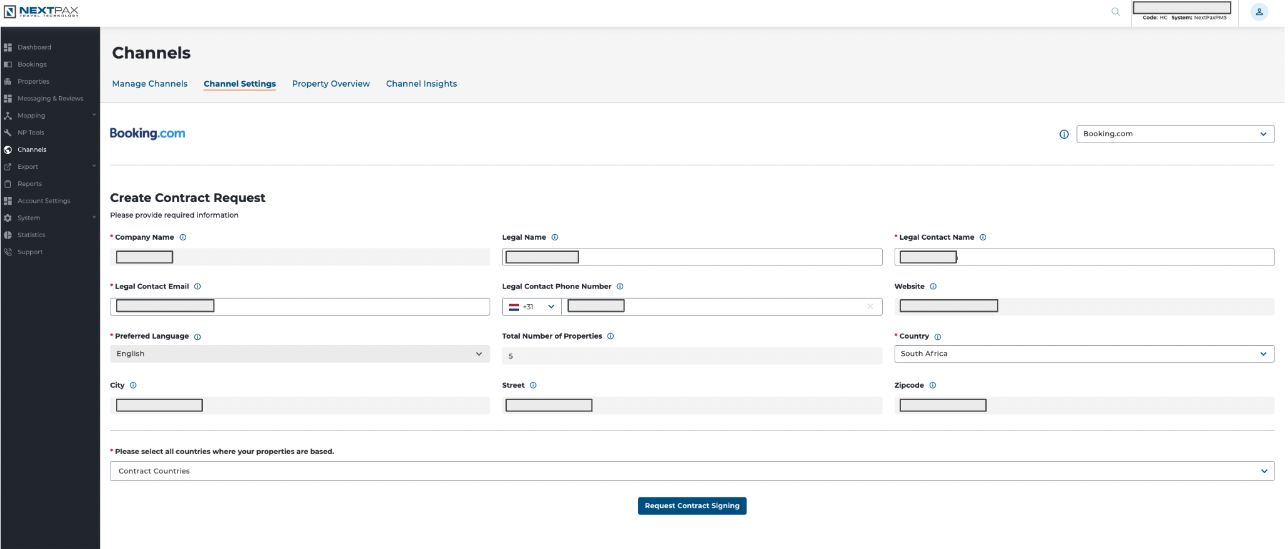
Note: All greyed out fields are using the account settings data, if for the greyed out fields the data is not present or not correct, kindly adjust in the account settings.
Please also make sure that you/the accommodation partner adds all the countries that they are operating properties in. This will be important since Booking.com has different commission levels per country and they need to issue the right contract to the property manager. Please also note that additional countries can be requested via an addendum in a later stage.
6. Press Request Contract Signing - this will kick-off a contract sending towards the legal contact email provided under step
 There will be a reconfirmation pop-up shown, if the partner wants to proceed they can hit the button request contract signing.
There will be a reconfirmation pop-up shown, if the partner wants to proceed they can hit the button request contract signing.
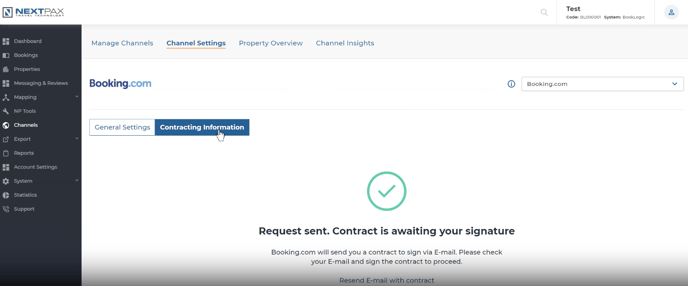
Once confirmed here the below screen will show, it normally takes a couple of minutes for the contract to be sent to legal contact email. There is also a resend email opportunity, that can be clicked to resend the agreement, it will then showcase a small pop-up in the right corner that the contract has been sent.
Once signed the contracting information will populate.
.jpg?width=100&height=75&name=NextPax%20logo%20(3).jpg)