Booking.com - Reservation Reporting
This new reservation reporting capability, makes it possible for accommodation partners to apply Booking.com reservation reporting from NextPax: invalid credit card, guest misconduct, no-shows, change of dates post check-in.
In this article we will go in depth on each of the items and how this is bringing value to accommodation partners and how it saves operators valuable time and resources doing these operations in the NextPax Reservations Overview instead. It moreover alleviates the need to search and find the related booking, only being possible, with the Booking.com reservation id. Accommodation Partners can now quickly find the reservations with their own reservation id and perform these operations from the NextPax Reservations Overview! In a way, we bring the best of Booking.com's Extranet to our application instead.
How to access this functionality?
1. Login into NextPax Core
2. Go to the Reservations Overview
3. Select a Booking.com reservation
4. See the available options under the "Manage the Booking" button.
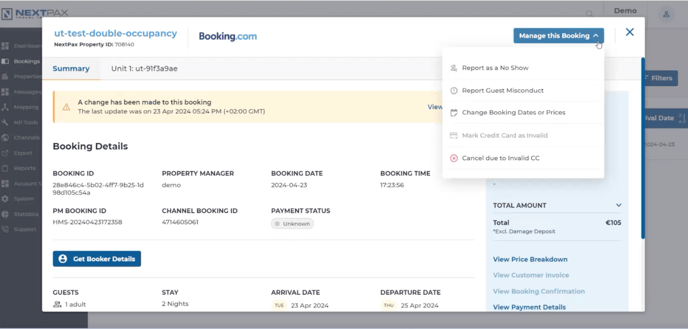
Reporting Invalid Credit Card, cancel due to invalid credit card.
For accommodation partners that are not on Payments by Booking, and still are charging traveller credit cards, it sometimes can happen that the credit card provided by the guest is invalid, or does not have sufficient funds. Now, in our application, the accommodation partners can report an invalid credit card, it triggers communication to the traveller and all reports are carefully logged. If the credit card remains invalid or insufficient funds are loaded, the accommodation partner can cancel the booking due to invalid credit card.



Reporting Guest Misconduct
In case accommodation partners want to report guest misconduct they can now report via the Reservations Overview. Whether it's a payment issue, breaking the house rules, abusive behaviour or damage, the accommodation partner can report it to Booking.com, provide detailed descriptions and escalate it to Booking.com. Accommodation partners even can prevent such guests to ever book their accommodation(s) again. These reports land directly on the Booking.com's reservation record for this customer and is handled by their Customer Service and Guest Misconduct teams.
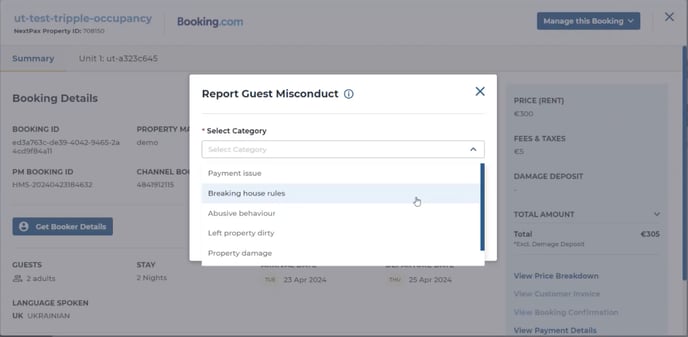
Reporting No-Shows
Did a guest not arrive at your accommodation? Then accommodation partners now have the option to report this no-show to Booking.com. If the accommodation partner reports this, and also waives the no-show cancellation fee, no commission is entitled either to Booking.com.
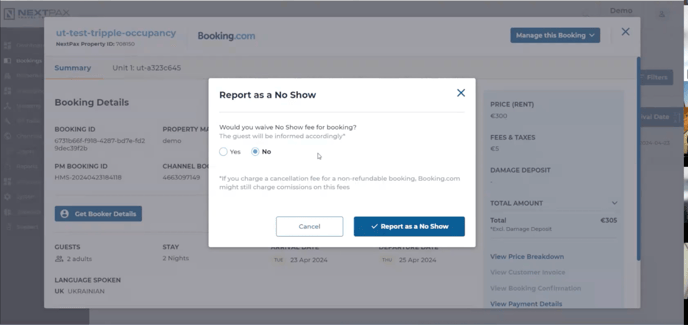
Reporting Change of Stay Dates, post Check-In
It can happen that during their stays, travellers stay longer or check-out earlier. We now allow accommodation partners in the NextPax Reservations Overview to report these changes to Booking.com in order to reflect the right dates and booking value in the Booking.com Extranet for each booking. In this way the right amount for the booking and the right Booking.com commission will be charged for the booking.
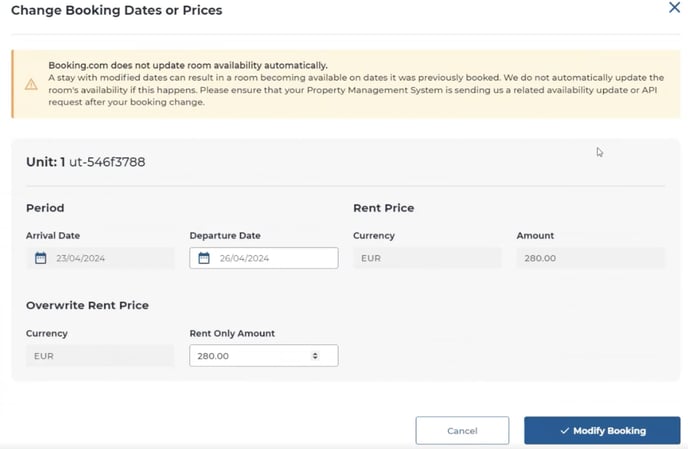
All these functionalities have been carefully integrated into our Reservations Overview to simplify the life of many employees from our accommodation partners, whether these are vacation rental owners, property managers customer service teams and or hotel/resort front-office employees. There is no need anymore to go to the Extranet for such operations, no need to login, find the booking with the Booking.com reservation ID, they can all do it from our system instead. In this way we are bringing the best of Booking.com's Extranet within our application, to offer aggregated and simplified value to accommodation partners.
.jpg?width=100&height=75&name=NextPax%20logo%20(3).jpg)
