Booking.com - Importing an Existing Booking.com Contract
Accommodation Partners can import their existing contracting details by legal entity ID (LEID) within NextPax.
If an accommodation partner already has already a contract with Booking.com they can enter either their legal email or their legal entity ID in the system to retrieve the contract from Booking.com.
1. Go to Channels, enable Booking.com as a channel.
2. Go to Channel Settings
3. Select 'existing'
4. Enter the legal entity email, or legal entity ID.

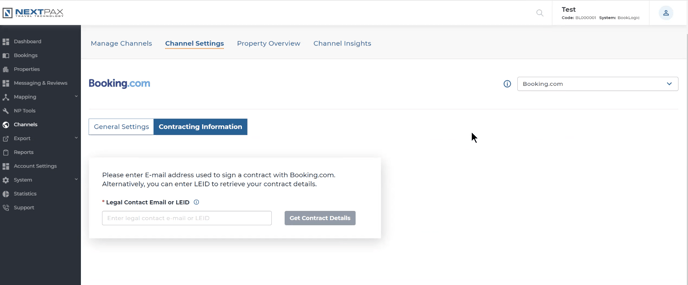
Once the correct legal entity ID is provided it will retrieve the contracting information. Moreover from that moment accommodations in the contracted countries can be built and managed via NextPax over the connectivity with Booking.com.
Where can I find my Booking.com contract legal entity ID?
Accommodation Partners, in case they already signed their Booking.com agreement, should be able to find their legal entity ID, LEID, in the Booking.com Extranet.
The LEID is the unique Booking.com legal ID of an accommodation partner or group. It differs from the property ID that’s used to identify an individual property. The LEID is required to build a property using the Content API, as well as access a partner’s legal details when they already work with Booking.com (in case of a provider switch).
Where can your partners find their LEID?
Here’s how partners can access their Legal Entity ID:
-
Log in to the extranet
-
Click on their property’s profile picture
-
The Legal Entity ID appears below the property’s name.
.jpg?width=100&height=75&name=NextPax%20logo%20(3).jpg)