Booking.com - Adding a new country to the Booking.com contract.
When accommodation partners are operating in a new country, for the Booking.com agreement they are obliged to execute an addendum for that country in order to be able to onboard and manage the properties on Booking.com.
In order to initiate this process, via NextPax go to Channel Settings → Contracting Information. Here you’ll find the contract details for this partner and there is the ability to Add New Countries.
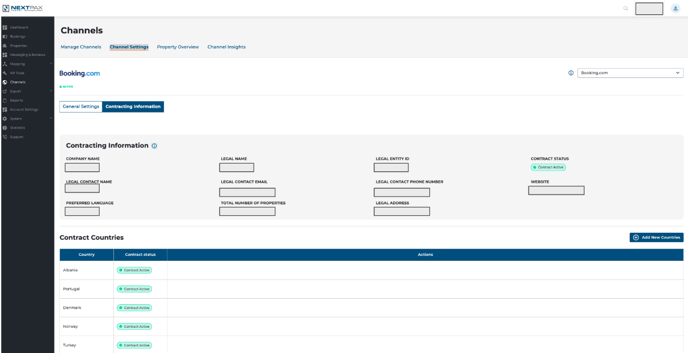
Then a pop-up will show up in which the accommodation partner will be able to select the countries they would like to operate in. After selecting the button “Add new Countries” the addendum’s will be sent to the legal contact email specified in the initial contract. After those addenda are signed, the accommodation partner can onboard to Booking.com the properties operating in these newly added countries.
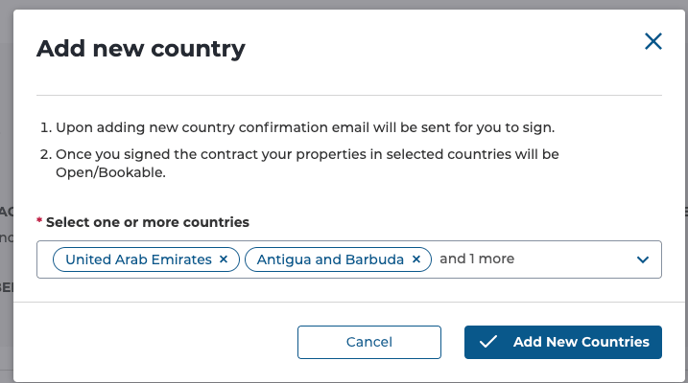
After the countries are added the overview of contract countries will change and the added contract will show with status ‘awaiting signature’, also here there is an opportunity to resend the e-mail with the addendum as well.
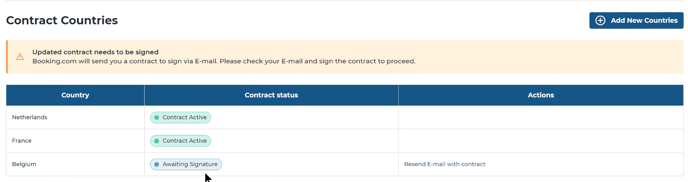
.jpg?width=100&height=75&name=NextPax%20logo%20(3).jpg)